The klust3r Lego Mindstorms EV3 robot sorts peanut M&M’s by color. It is a hobby project that has gotten out of hand.
Building instructions and a menu driven program are available for your M&M sorting needs. The project also features an origins story, a roadmap, and some credits.
Bierkai provides everything I need for my own klust3r! Except the Lego parts of course. And the M&Ms.
Getting started
You can build your own klust3r from parts found in the excellent Lego Mindstorms EV3 (31313) and Bucket Wheel Excavator (42055) sets. See the end of the building instructions for a full list of required parts. Now get to work:
- Download the official building instructions (PDF, currently version 1.0) and menu driven program (currently version 1.0.2).
- Use the EV3 desktop (LabView) software to upload the klust3r program to your EV3 brick. If you use a USB cable, do so before assembling the robot, when the brick’s PC port is still accessible.
- Build the robot as detailed in the building instructions.
- Run the klust3r program on the brick and use its “Calibrate…” menu to put the robot’s moving parts in their initial position:

The hatch should be flush with the platform 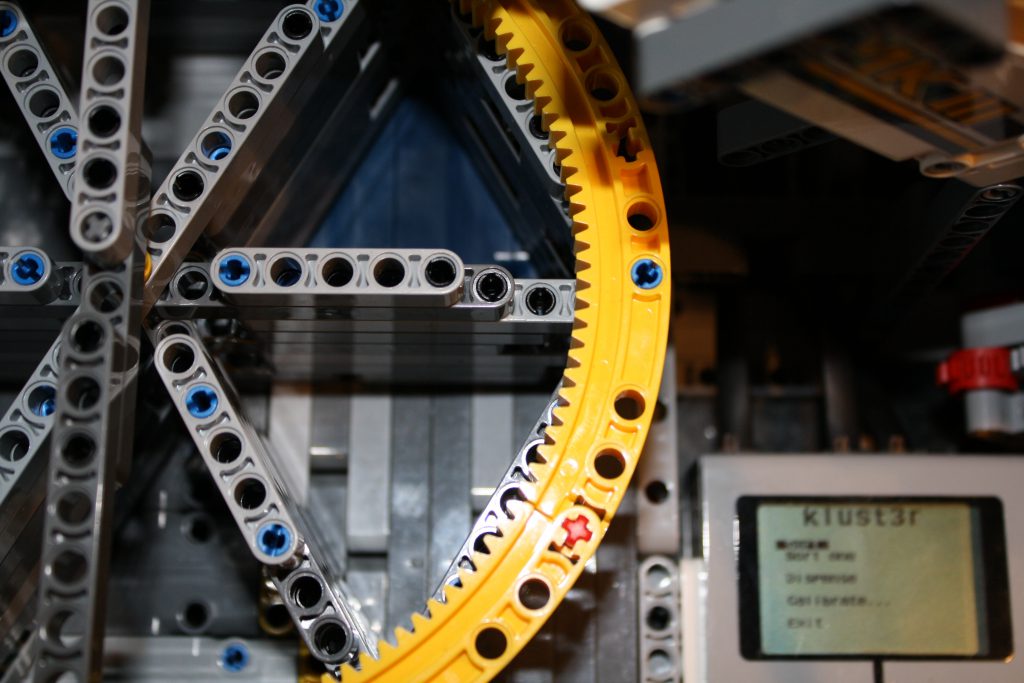
A wheel spoke should be over the hatch’s hinge 
The conveyor should put an M&M exactly underneath the color sensor
Your robot is now ready to serve. Empty a bag of M&Ms into the hopper and let klust3r sort it out!
I just don’t want to deal with blue M&M’s when I’m feeling blue already. And with klust3r I don’t have to!
Day to day use
When running the provided program, use the brick’s directional (‘arrow’) and central (‘confirm’) buttons to navigate klust3r’s menus and control the robot.
- The
SortandSort onecommands make klust3r categorize your candy. - The
Dispensecommand provides access to sorted sweets. - The
Calibrate...sub-menu allows you to (re-)align klust3r’s moving parts. - The
Exitcommand stops the program.
Use of the EV3 brick’s ‘cancel’ (top left) button is discouraged, since it’ll forcefully terminate the program, perhaps leaving klust3r in a state requiring recalibration. Prevent such trouble by using the program’s Stop and Exit commands instead. Activate these using the brick’s central ‘confirm’ button.
When the program is started, it assumes that no sorted candies remain from previous runs. Help klust3r prevent mismatches by emptying its wheel before starting a sorting session.
Be advised that klust3r works best in an environment that provides sufficient gravity. Management accepts no responsibility.